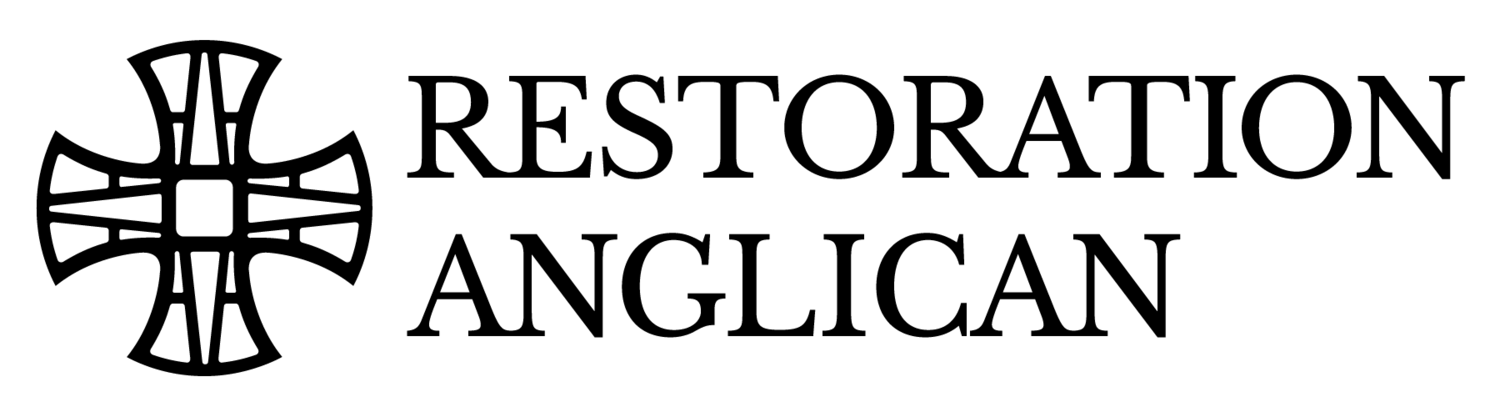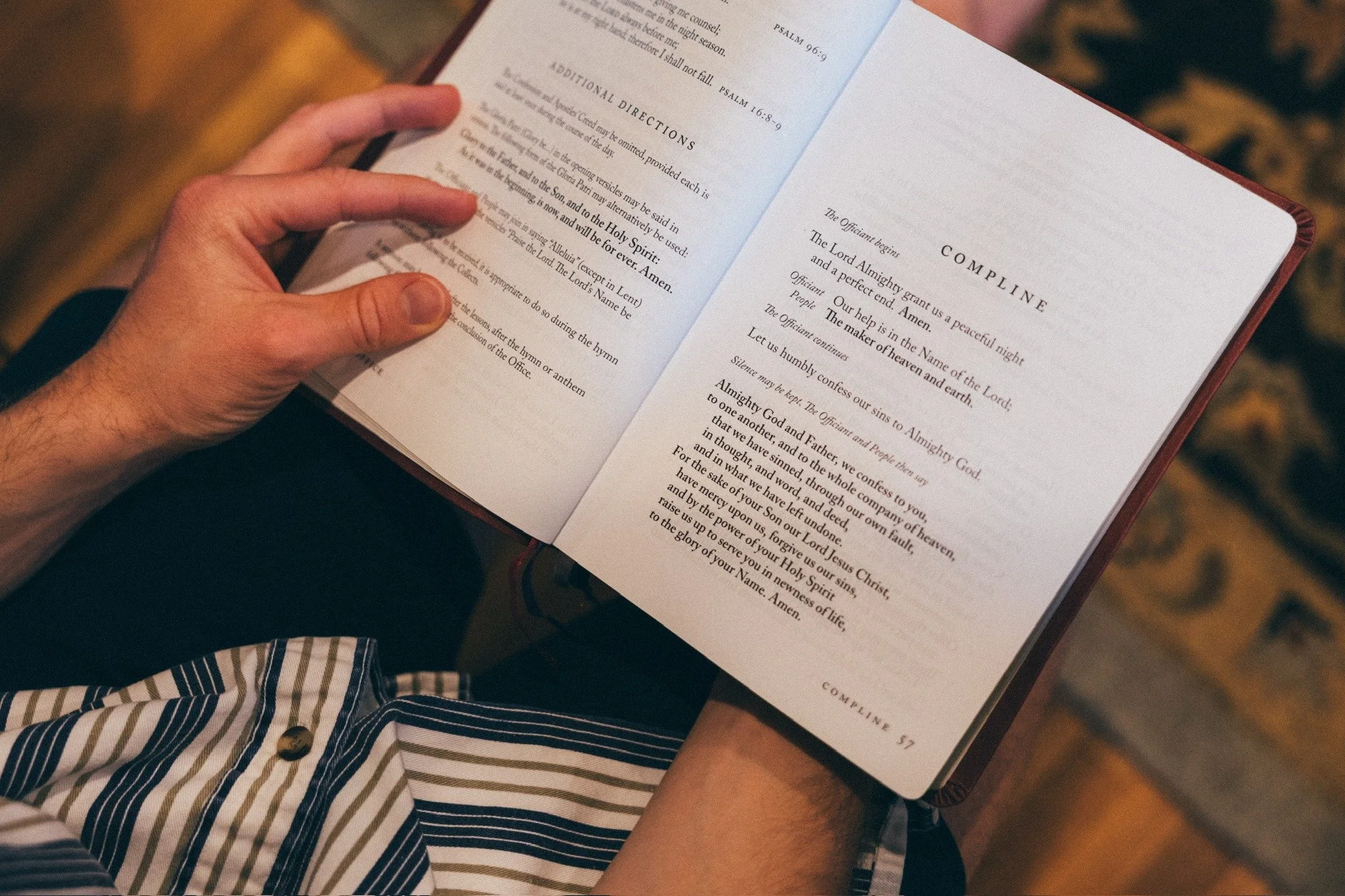The rumors are true: this Fall, Restoration is launching Commons, a new, digital space designed for members to Help one another, Share stuff, and Invite one another into life together.
How do I find Commons?
Commons is found in Church Center, our all-purpose app for all things Community Life. If you have ever registered for an event, given to the church, or accessed the directory, you have been in Church Center. If you have never downloaded Church Center before, video instructions are here. You can find Church Center in the App Store, or visit churchcenter.com.
How do I join Commons?
To access Commons in Church Center, you must first request to join the Help, Share, or Invite group. You are welcome to join all three. I manage the membership of each group, which is limited to members of Restoration. Once in Church Center, click on Groups, and in the “Commons” category you will find Share, Help, and Invite. Click “Request to Join” to send me a note.
How do I see messages in Commons?
Once in the group, click “Chat” to see all active posts and threads. Before you post, keep in mind these basic ground rules:
Commons is not for self-promotion, debate, advice, advocacy, or business. Spam not lest ye be spammed. Deacon Ashley reserves the right to remove posts at will.
In other words: Keep your post pertinent to the purpose of each group. Help is for help, Share is for sharing stuff, and Invite is for broad invitations to social gatherings. Keep in mind that your post is public to all in the group; use your words to build up and encourage one another.
Let’s do this
I can’t wait to try this out with our community. We will reevaluate after three months —if we find Commons useful, we will keep it.
As always, do not hesitate to reach out to me with any questions; let’s do this.